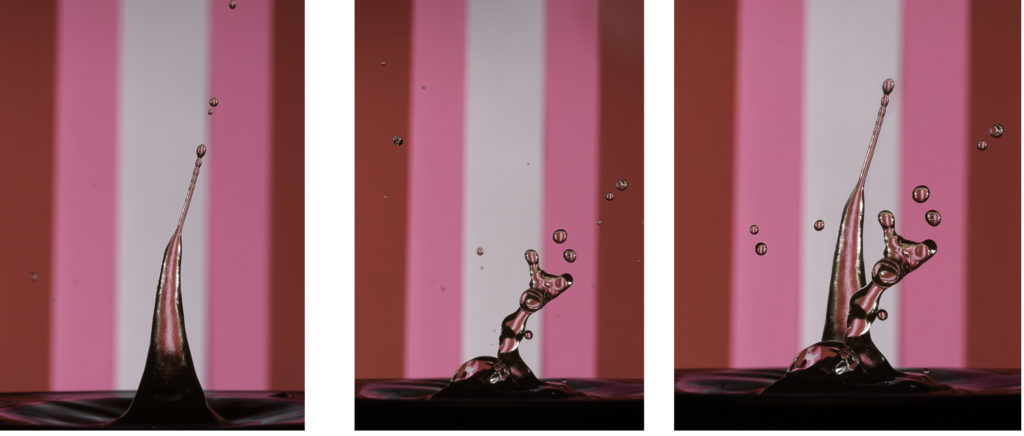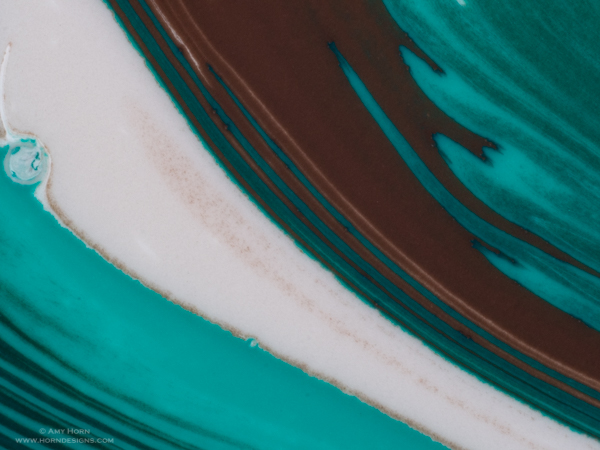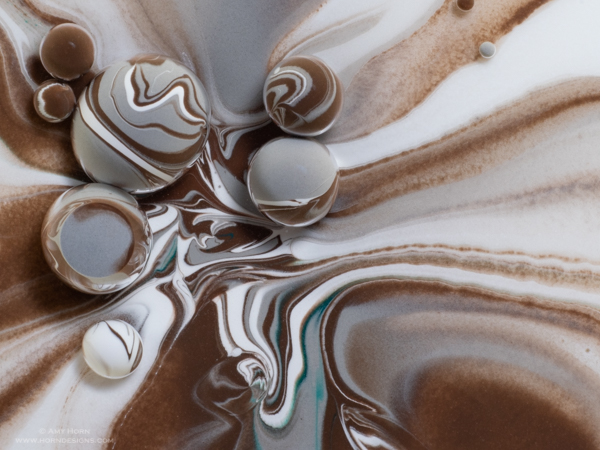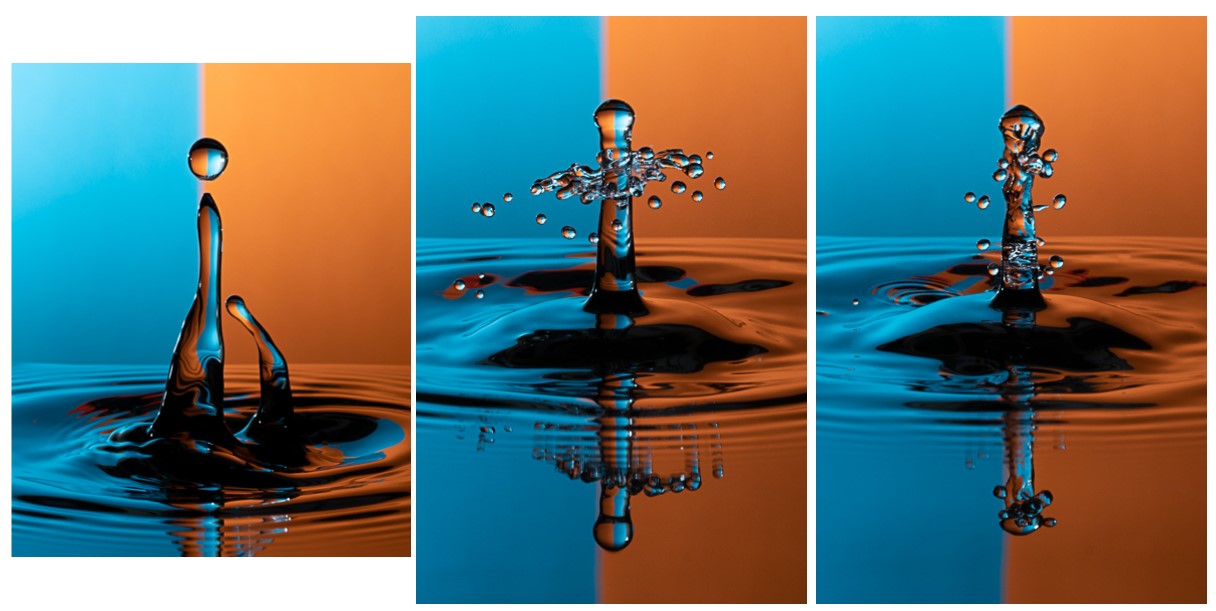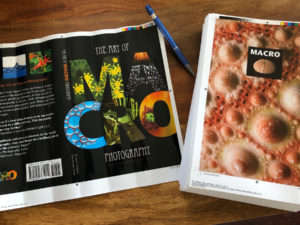Manistee Beach. Olympus OM-D E-M1 Mark II, 12-100mm, ISO 200, f/22, .5 sec., Singh-Ray 3-stop GND filter.
I’ll be honest, my trip to Michigan didn’t go exactly as planned. At the last minute, Rod had to cancel and I was ill prepared for a 2-week solo trip. You would think after a solo 10-week trip on the Pacific Coast, 2-weeks would be a cinch. It wasn’t. The Pacific Coast trip was planned out months in advance with extensive research and plotting of locations. For this trip, I scrambled to research all I could the night before each destination with limited phone service or Wi-Fi. After my first week in Munising photographing waterfalls and attending a workshop, I drove east to Grand Marais and then spent five days at a cabin in Manistee, Michigan. I learned to enjoy time alone and struggled a bit too.

Agate Beach. Olympus OM-D E-M1 Mark II, 12-100mm, ISO 400, f/8, 1/100 sec.
Grand Marais

Sable Falls. Olympus OM-D E-M1 Mark II, 12-100mm, ISO 400, f/22, 2.5 sec., Singh-Ray Bryan Hansel Waterfall Polarizer.
Grand Marais is a small community of about 400 residents and the only place to eat dinner after Labor Day was at the local Brewery. I dined on their famous whitefish dinner and chatted with a few locals. This Lake Superior town was cold, with a high in the 50’s and strong winds. I walked along Agate Beach looking for agates until my hands froze from the moist air and wind. With my pretty rocks, I returned to my B&B to research the next day’s photo destinations. In the morning, the B&B provided a family style breakfast with all the guests and I really enjoyed conversing with someone other than myself. I spent the morning photographing Sable Falls, Sable Dunes and hiking to a beach on Lake Superior before leaving the Grand Marais area for Manistee.
Manistee

iPhone photo of the sand dunes 1/2 down.
Lucky for me, my cousin Andy has a cabin in Manistee overlooking Lake Michigan. The five days in this small community with beautiful beach views and a historic downtown was peaceful. The cabin is a 15-minute drive south of Manistee in a small neighborhood of mostly summer residences and is a bit secluded, so it took me a few days to feel comfortable returning after dark. The highlight of his cabin is the view of Lake Michigan. The lake is a 100-foot drop from the cabin down a steep sand dune. I attempted many times to get to his beach, but only made it ½ way. I feared I wouldn’t be able to make it back up and was afraid of being stuck down there. The view was great from halfway down too!

Manistee’s Vogue Theater. Olympus OM-D E-M1 Mark II, 12-100mm, ISO 200, f/14, 3.2 sec.
One evening the clouds broke so I drove to the 5th Avenue Beach to capture sunset. I barely made it. I ran along the beach with my tripod looking for foreground subjects. After sunset, I sat in the parking lot to watch the bi-monthly Mirrorless Minutes Podcast on YouTube. The host, Jamie MacDonald is entertaining and after spending a few days on his Meetup in Munising, MI, I enjoyed the image share of our workshop. After dark, I went downtown to photograph Manistee’s historic buildings including the Vogue Theatre. It was quiet and dark and I took joy in capturing the brilliant lights of the theatre.
Ludington

Big Sable Lighthouse. Olympus OM-D E-M1 Mark II, 12-100mm, ISO 400, f7.1, 1/800 sec.
Ludington is a town south of Manistee with a large state park and Big Sable Point Lighthouse. Getting to the lighthouse required a 4-mile round trip hike that was relatively flat until I climbed a sand dune to capture a better angle of the lighthouse. Before I returned to my car the winds picked up. So, I made my next stop Stearns Park in Ludington to photograph choppy waves hitting the pier and river light.

Crashing Waves. Olympus OM-D E-M1 Mark II, 40-150mm, ISO 400, f8, 1/3200 sec.
It was easy to keep myself entertained during the day, but at night the woods around the cabin were dark and I felt very isolated. I spent more time than normal on the computer processing photos and reading a book I purchased in town. At the end of the 5 days, I headed south to South Haven to visit family.
South Haven

Lake Superior. Olympus OM-D E-M1 Mark II, 12-100mm, ISO 400, f/10, 1/500 sec.
Several of my family members live in South Haven. Visiting this town where my parents went to high school has always been a special place. Now overrun by the tourism industry, it doesn’t hold the same memories for my parents, but I enjoy it nonetheless. Normally, I visit Sherman Dairy and Crane’s Orchard but I spent more time relaxing with my Aunt Lee instead. I did have the opportunity to visit Fenn Valley Vineyards with my cousins though! The only photos I captured in South Haven were for my aunt. She owns a rental cottage and needed a few new images. It was fun watching her straighten every crease in the curtains and fluff every pillow to capture the perfect image.

Olympus OM-D E-M1 Mark II, 12-100mm, ISO 800, f/8, 1/20 sec.
Before I left, we placed the new images in her brochure too. If you find yourself travelling to South Haven, check out The Retreat at Belvedere Beach! https://www.retreatatbelvederebeach.com/
For the Photogs!

Olympus OM-D E-M1 Mark II, 60mm, 16mm extension tubes, ISO 200, f/2.8, 1.6 sec.
Mushrooms are everywhere in the Upper Peninsula. I see some varieties in Flagstaff, but we don’t have the same moisture as Michigan, so there are far more mushrooms and fungi everywhere. While at Wagner Falls, I spotted this mushroom. I enjoyed photographing it so much, I went back on day two to perfect my composition. Here is an image of the shooting scenario and the finished image.

Me capturing the orange mushroom. PC: John Thomas