Scouting for a Photo Trip?
Recently I spent several days in San Diego scouting for a future Women’s Retreat photo workshop. As many of you are making summer plans, I thought you might like to know how I scout and prepare for a trip.
First is research. Using websites like Facebook, Instagram, Google images and Pinterest is a great start. I often search general locations like, La Jolla to see imagery from the area. By clicking on a specific image and reading the metadata, I learn times of day (sunrise or sunset) and exact locations (Hospital Reef). Now I can search on even more specific locations. Local resources are even better than searching online. If you know someone or reach out to a Facebook group in the area it’s great to get the local perspective. When I was in San Diego, I contacted a few of my students from the area. They told me of a few areas I had not discovered. Throughout the day, I talk to many locals and ask them about their favorite spots to view a sunrise or sunset. If they have lived there a long time, their information is valuable.
Once I gather the information, I need to put it all in one spot, so I use Microsoft Note. Microsoft Note is a great application on a computer and mobile device to compile this information. Tabs organize your notes so links, images, and text can be added to each location tab. It saves instantly and is always at my fingertips. A few other apps that are crucial to my scouting include the following.
Scouting Applications
Photo Pills is a mobile app with endless options. I use this app mostly for planning trips and viewing the direction of sun at different times of year. Sunrise, sunset, moonrise, and moonset times are listed and with the augmented reality mode, you can raise the phone in the sky and see the path the sun or moon will take. Locations are saved for planning purposes for a later date. For example, in the middle of the day, I visited Shelter Island. I loved the view across the bay with boats in the foreground. I pulled up PhotoPills and identified the direction the sun would rise the next morning. When the next morning came, I was ready for the sunrise photo.
Tides mobile application is great for knowing high and low tides. This app is a necessity if traveling near the ocean. The application identifies the time of day when tide is highest and lowest and to what significance. For instance, a negative tide is best when viewing tide pools, so in this app you can pick the day and time for the best negative tide. The app includes temperatures, cloud cover and wind speeds and direction. I used this app to time a low tide at Hospital Reef in La Jolla.
So, next time you are heading on a trip for photography, spend a little time scouting. Your images will thank you!

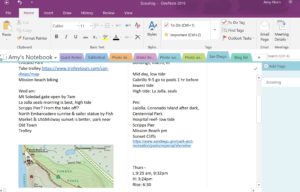


Please add me to your blog list and trip travel updates. And other photo communications. Wishing you safe traveling ?
And Happy Trails. ⛺️
Suzy
You’ve been added!